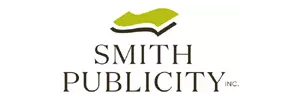How to Create an Author Website
Developing your website as an author is an essential book marketing and publicity component. A website will help your readers get to know and connect with you. Building a relationship with your readers will encourage them to spread the word about your work to their peers. Setting up your website might seem like a daunting and challenging task however, WordPress has made it very simple to develop your online presence. Although setting up a website can be quick and cheap, it’s more important that your website positively reflects you and makes a good first impression of your work.
Before setting up an author website, it’s important to understand web hosting options. Web hosting is a service that provides online space on a server where you can house your files and data. Web hosting services allow websites to become accessible online. They also provide a control panel that allows you to manage the server and install WordPress.
There are two options for web hosting services:
- Free Hosting
- Pros:
- No initial start-up fee
- User-friendly
- Easy to maintain
- Great for those who are new to blogging
- Cons:
- Less of a professional look
- Less control over your blogs appearance and features
- Limited amount of memory space and bandwidth
- Unless you purchase a domain name, WordPress will be tacked onto your domain.
- Pros:
- Self Hosting
- Pros:
- Full control over the layout and features of your site
- Able to sell advertising space
- SEO ability
- Access to backend files
- Cons:
- Can be challenging to use for new bloggers
- Initial investment required
- Pros:
Although there are small fees involved, it is worth investing your time and money into a self-hosted site in order to create a professional web presence.
1. Purchase a hosting package and claim your domain name.
You can easily do so through several different sites, for example, BlueHost. Purchasing their $3.95 per month package includes unlimited domain hosting, unlimited hosting space, and unlimited email accounts.
2. Install WordPress.
Once you have received a confirmation email and set up your account password, log into your account and be prompted to install WordPress. (Several options for installation can be found here.) This process should only take a couple minutes and you will have a brand new website. You can access your dashboard by going to www.yourdomainname.com/wp-admin. From here, you will be able to write posts, create your website’s theme and make any changes to your site.
3. Install your website theme and start creating your site.
You can browse through themes by clicking the “Appearance” tab on the left sidebar then click “Themes”.
Creating a professional author page can be a quick and simple process, even for those who are new to blogging. A professional online site allows you to connect and build relationships with your readers. Whether you choose to create a free-hosted or self-hosted site, your presence online is an important component to your success.