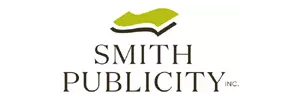4 Tips for Creating Top-Notch Illustrations
By Astra Crompton

(*Note: if you’re unfamiliar with some of the industry lingo we highlight in bold throughout the article, we’ve included a glossary of key design and printing terms at the end of this post!)
Technical Specifications
A lot of the images you see online have been optimized to load quickly and display well on a backlit screen. This means they’re compressed, sized-down files. If your book is being published, though, that same small file won’t print well. If you try to stretch it to fit the printed page, it will look fuzzy, pixelated, or distorted. So, before any artwork starts, decide what trim size your book will be. For example, many children’s books are a square 8.5” x 8.5” format, meaning at full size, your illustration needs to be at least* that big to print cleanly.
You’ll also want the image set up in either a CMYK colour profile (that’s Cyan-Magenta-Yellow-Black ink colours) and/or RGB (Red-Green-Blue light display). If you’re only doing eBooks, RGB might be fine, but for print you’ll need your images in CMYK. If your colour profile is wrong, the inks won’t print accurately, and your colours will come out skewed. For instance, your reds might look pink or orange instead of red. This can be an expensive error to fix, so make sure your images are set up properly from the start.
* Note: if you want illustrations to go right to the edge of the page, the image will also need additional margins called bleed. Your publisher or publishing services provider can confirm how much bleed you’ll need.
Visual Storytelling
If the number of images you include is limited by budget or production cost, placement is everything. If you have a 24-page book and only 6 images, don’t clump them all together in the first five pages, and then have nothing but text afterwards. Consider using panoramas to set the scene at the beginning, or close the story at the end. Be as consistent as possible with how much text you pair with each illustration. This creates rhythm and anticipation, which lead to a smoother reading experience.
You also don’t need to include every action from the text into the paired illustration; an illustrated book is not the same as a graphic novel! Instead, pick dynamic or key moments to highlight from your poem, story, or narrative. Good choices are:
- emotional moments (joy, grief, frustration),
- moments of action (a fight, a chase, a hug),
- moments of change (a change of heart, a realization, a decision),
- or a recurring motif (roses, feathers, triangles).
Remember to introduce any key characters at the beginning and follow them throughout the whole story. (If your book is a collection of short stories or poems, you may not have a linear story or repeating characters.) If characters or settings change over the course of the story, be sure to note those details for the illustrator. Changes in time of day, season, age of character, or costume are all important to guide your reader through the order of events. Highlighting the right details will ensure consistent and clear visual storytelling.
Page Use
Sometimes a full-page splash is exactly what you want. Full pages are common for children’s picture books, cookbooks, biographies for kids, and art books. Sometimes you might want a smaller illustration element that takes up only half or even a quarter of the page. These are called “spot illustrations.” Rather than a full scene, they might depict an object, a close-up on a character’s expression, a creature, or graphic sigil. The placement of spots is extremely flexible, but you’ll want to work with your designer to ensure the text flows organically with the placement of images. Poetry books, middle grade books, travelogues, nonfiction, and memoir can all make smart use of strategically placed spot illustrations to add character or spotlight key details.
Conversely, double-spread illustrations cover two pages: a continuous image starting on the left-hand page and flowing across the gutter to the right-hand page. Books with small word counts sing with double spreads. They are also perfect for those panoramas mentioned earlier, as well as dynamic maps. Whenever you intend for text to overlay your image, it’s crucial you leave “negative space” for that text to fit legibly. Negative space just means areas of the image with comparatively lower levels of detail. For example, if the scene is a meadow filled with wildflowers, animals, and a distant treeline, the negative space might be in the clear blue sky above.
To maximize the efficacy of your page use, it helps to create a storyboard of your content, starting with your first interior page on the right, then flipping the page to your first spread (left + right), and so on. Determine how much text goes on each page, whether there will be an illustration facing the text (usually illustration on the left + text on the right), whether text will overlap the image or flow around a spot illustration. This can help you identify issues in visual storytelling as well.
Art Style
Finally, what will your illustrations look like: Bright and cartoony? Earthy and realistic? Pastel and whimsical? Some of this decision should be based on the kind of story you’re telling. A book about dreams might suit a whimsical style, while a technical manual likely needs high realism. The rest of the decision should be based on your audience. Brighter colours and playful art styles are better choices for younger readers, while moodier colours and more intricate styles are better for older audiences.
The medium used to create the artwork also matters. If working with traditional media (watercolours, collage, inks, charcoal), you may be limited in making revisions. If you’re fairly flexible and open to artistic interpretation or want to obtain the original copies, traditional media would be a fine fit. If you have a highly specific vision, or are wanting to use the images on promotional materials or colouring pages, digital art will be far more flexible.
Finally, art is subjective. If possible, share the in-progress work with members of your ideal audience and see how they react. If changes need to happen, it’s better to know while the work is still underway than after your book’s layout is already done. (Be careful about sharing images on social media, however, as this counts as “publication” and may cause issues with copyright registration and/or use rights.)
So sharpen your pencils and warm up your tablet pens! With these four tips in mind, you’re equipped and ready to create top-notch illustrations for your book.
Glossary
Bleed: To ensure images print right to the edge of the page, an image needs to have additional buffer area beyond the intended final trim size. This ensures that if there are slight variances in how the manufacturing machines trim the excess paper, you don’t wind up with unsightly white bands along the edges of your pages. This additional image area is called “bleed;” how much you need can vary depending on whether the image is going inside the book or on the cover.
CMYK: The four-colour printing process used by ink printers (both inkjet technology and offset printing), where various amounts of cyan, magenta, yellow, and black inks are mixed to produce the full spectrum of printed colours. While colours can be more nuanced than on screen, slight variances in ink make, printer settings, or printer technology can cause slight colour variations from one printing to the next. Bulk offset print runs can ensure high accuracy and consistency.
Gutters: When paper is folded to create left and right sides of a book, the seam between the two halves is the gutter. Images that span across this fold may lose detail in the stitching and binding process, so extra bleed should be provided to ensure the images align properly when the book is opened fully.
RGB: The three-diode display process used in LED and digital screens to mix various amounts of red, green, and blue light to display the full spectrum of colours. Note that backlit screens will also typically make images look brighter and more vibrant than they appear on a printed page. If you intend to have your images printed, it’s a good idea to get a test print or proof copy before proceeding with larger print runs to ensure everything looks as it should on the printed page.
Storyboard: As in animation or graphic novel planning, a storyboard is a series of thumbnail mockups that plan how content will flow when collected in a continuous series of pages (your “layout”). At a glance, one can see if there are areas where images clump or get too sparse, where patterns could be implemented, and how content is balanced between the left- and right-hand pages. In a longer work, ensuring chapter starts are consistently beginning on the right-hand page, for example, may highlight blank left-hand spaces where an image could improve the reading flow. Remember the importance of negative space, too; you don’t want to cram detail into every available spot or the reading experience can become overwhelming or confusing. When in doubt, your book designer can advise on layout.
Trim Size: Book manufacturers can make books to various sizes, which are called trim sizes. They are measured by the width and height of the book, typically in inches. For example: 6” x 9” is six inches across and nine inches down. Trim sizes can be portrait (8.5” x 11”) or landscape (11” x 8.5”), where both of these trim sizes are a standard Word document; the portrait has the spine along the long edge and landscape has the spine along the short edge of the page. The trim size is measured by the cut edges of the bookblock (the bundle of pages that make up your content); depending on the cover type you get (paperback, casebound, or hardcover with or without dust jacket), the cover size may be slightly larger than your bookblock pages. Because of this, images for covers require larger bleed than interior images.
Astra Crompton is a writer and illustrator with twenty years’ experience in self-publishing. Astra’s short stories have been published in magazines, fundraising anthologies, and used in school curriculums. She has taught courses and written articles on creative writing for five years. As Editing & Illustrations Coordinator, Astra also manages, coordinates, and vets FriesenPress’s industry-leading editing and illustrations teams.