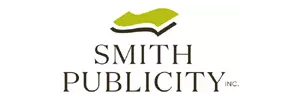Need a Book Marketing Expert for Your Self-Published Book?
Smith Publicity is the recognized industry leader in book marketing and publicity. As an “equal opportunity” book PR firm, we work with quality books, regardless of how they’re published. Our experienced, professional book marketers focus on securing maximum media coverage visibility for books and authors, and in today’s media and publishing landscape, the way a book is published is not nearly as important as it once was.
Regardless of your genre, we have the right ideas to market your book effectively.
“Working with Smith Publicity absolutely exceeded my expectations. Between the creative strategies they developed for me as a first-time author to the level of detail they provided about their weekly outreach efforts, Smith definitely ranks as one of the most effective and reliable partners I’ve had in 22 years of running my business. “
Susie Frazier
Author, Designing for Wellness
What Can Book Marketing Services Do for You?
If you’re independently or self-publishing a book, you need extra help as you won’t have publisher support.
Having a Smith book marketer at your side can change everything. You’ll be freed up to discuss your book with the media and to help your target audience of readers discover it. With book marketing expertise supporting you at every step of the promotional process, your chances for success improve dramatically.
We can put our years of experience to work on a campaign to reach your target readers as we market your book. Our publicists develop many ideas, angles, and tactics to bring results.
The bottom line, you’ll have the industry’s most effective book promotion service working to secure visibility for your self-published book.
Have a minute to hear directly from the Smith Publicity team about how we market books?
Check out our “All Things Book Marketing” podcasts here.
How are Smith Book Marketing Services Different?
Our book marketing services help interested readers find out about your book more easily. Using traditional and new/online media, we help people discover it and buy it. Smith Publicity is unique among book publicity firms because of our team structure. We have teams of publicists with expertise in specific genres, and most campaigns have at least two or more professionals directly involved. This also provides seamless campaign implementation in the event of publicist vacations or other events that cause them to not work for a period of time.
Just as importantly, as the most prolific book marketing firm in the industry, we have unmatched experience promoting books of all genres.

“Start Spreading the News”
….About Your Book
Be Visible Where Target Readers are Present
Build Interest in Reading Your Book
Spark Book Sales Online and In Stores
Planning is the key to success, and our book marketers can help you cover all the necessary points. The right mix of promotional opportunities highlights your book’s uniqueness and make it appealing.
Our book promotion services drive potential book buyers to the platforms you want them to go for information and you and your book. Our book marketers help you attract readers and ring spark sales – it’s that simple
The Smith Publicity team is a group of experienced book marketing professionals, who also happen to be nice, positive people who make your experience as enjoyable and stress-free as possible.
Meet the Smith Team: Watch Our Introductory Company Video
What Services Promote Your Self-Published Book Best?
Book publicity is one of the most effective ways to market your book. It’s the optimal way to reach target readers and includes coverage in traditional and online media, as well as podcasts and new informational platforms emerging regularly.
The Smith Publicity experts are some of the best book PR veterans and professionals in the business. We maintain excellent relationships with media, and few firms can match our ability to craft powerful press releases and, even more importantly, concise, persuasive pitches.
We also offer stand-alone or campaign-incorporated consulting services, both pre and post-publication. From website content and social media platform guidance to developing fan newsletters and paid advertising programs, we can help with virtually everything you need to market your book.
Sign Up for the Smith Publicity Newsletter to Learn More Every Month
Read Testimonials from Authors Who Have Worked with Us Already
You can trust our book publicists’ knowledge because they have experience working on every type of campaign. While we’re well known among independent authors, we also market books for traditionally published hybrid published authors. If we have a quality book to work with, we can help anyone from a first-time self-published author to writers with an established name and New York Times bestseller status.
What Do Book Marketing Campaigns Include?
Self-published authors should plan ahead (and set a budget) for their book marketing needs and then develop a timeline of marketing efforts. Each one is different, but all require these elements to be successful.
- ★ Target Audience and Campaign Planning
Identifying your target audience (there may be more than one) and developing a marketing plan that connects to them is essential. Our professional book marketers will show you how to reach people with interest in your topic or story.
Read More - ★ Author Platform and Social Media
Building out your author’s platform, most notably your website, Amazon pages, email marketing, and planning your social media posts, helps people discover your book. Today, target readers and the media expect to find you online easily.
Read More - ★ Marketing/Press Materials and Media Pitches
Our book publicists know how to craft compelling press releases and even more importantly, persuasive media pitches. Then, they develop media contact lists and pitch the appropriate editors and producers.
Read More - ★ Interviews and Event Appearances
Your book marketing campaign will bring results when you are interviews on podcasts, TV and radio, and featured in both print and online newspapers, magazines and news sites. You may also have the opportunity to write by-lined articles and secure speaking engagements.
Read More
Want to Learn More About Our
Self-Published Book Marketing?
Smith Publicity makes it easy to learn more about book publicity with our book marketing webinars. Our free webinar series includes publishing industry pros from all areas of the publishing industry discussing how authors can succeed.
- ★ Developing Your Author Brand
Find out more about author branding and what it means to your career. We’ll explain the importance of developing and using a personal brand to market much more than books. You’ll learn how to identify your unique selling points and leverage them to earn income. - ★ Building a Successful Indie Publishing Team
Independent authors need the right team in place to succeed. From editing and cover design to book marketing services, it’s essential to cover all the bases. Hear more about how and when to create your indie publishing team and who to include. - ★ Monetizing Your Thought Leadership
Earning money from book sales is only a fraction of what you can do as a non-fiction author. Writing a book establishes you as a thought leader, and with the right book marketing campaign, you can leverage your visibility for much more. - ★ What Media Wants
Getting your book covered by media takes the right approach. Hear from marketers and publicists about how to position yourself and your book for success. It takes a well-planned marketing strategy to get yourself into the news and raise your visibility.
Ready to Get in Touch with Smith Publicity?
Please fill out our Contact Form to tell us more about your book and marketing needs. Our marketers will take a look and let you know how we can help.
Find Us
Smith Newsletter Signup
To sign up for event updates and a monthly newsletter from Smith Publicity, register here.